Online Permitting
Welcome to Greene County Online Portal and Permitting
Greene County now has the option for persons to apply, pay, track, and receive developmental permits all online without the need of visiting our office. Our hope is that this new service will make the process of applying for permits easier and more accessible to applicants looking to build, develop, or operate in Greene County. The new site, operated by OpenGov, is a one-stop shop for all planning, inspections, environmental, and fire permitting and review.
- When accessing the site, applicants will have option to select individual permits, as they need. All Building Permit Applications (new construction, additions, etc.) contain zoning approval and permit. You do not need to complete a separate Zoning Application. Some of the options include:
PERMIT AND APPLICATION FEES ARE NON-REFUNDABLE
- Residential Building Permit
- Commercial/Non-Residential Building Permit
- New Business/Existing Structure – Change of Occupancy
- Other trade permits: Electrical, Plumbing, Mechanical, etc.
- Septic Permit
- Fire Inspection/Permit
- Communication Tower
- Solar Installation
- In-Ground Pool
- We are continuing to add additional applications as they are developed
The applicant will simply log in to the Greene County OpenGov site by creating a log in with their email and a password they will create. Once the applicant has created a log in, they will be able to apply for permits, receive updates on the process of their applications by logging in to their account, pay for permits, and receive permits by email.
PLEASE NOTE: For applicants to complete applications, the following information will be required:
- Location of Site. If address is existing, simply enter in the address when prompted. If no address assigned, the applicant will use the map to pinpoint the location.
- Property owner name and contact information. If the applicant is not the current property owner, they will need to know the owner’s name and mailing address.
- Contractor Information. If applicant is not the contractor, applicant will need the contractor’s name, license number, mailing address, and email so that we can contact the contractor. If the contractor’s information is not available at the time of the application, the applicant can skip the section and submit it at a later time. PLEASE NOTE: Building permits will not issue until contractor’s information has been submitted and verified.
- For new construction, drawings will be required that can be submitted in PDF Form
- Site Plans may be required depending on size of property and location.
If you have any questions or need assistance, please feel free to give the Department for which you need help with a call and we will be happy to assist you.
PLAT SUBMISSION AND REVIEW
- The Online Portal also allows for surveys and plats to submitted and reviewed. Here you can submit your plat, pay fees, and receive approvals online. Plats will need to be submitted by attaching a PDF.
Please select the link below to visit our online site:
Greene County
229 Kingold Blvd • Snow Hill, NC 28580
Phone: 252-747-3446 • Monday – Friday, 8:00 am – 5:00 pm