LUMEN VOIP Phone System for: County Manager's Office, Tax, Finance, DSS, Health, Transportation, Emergency Services, Planning/Inspection, and Elections Office
Website to check Voicemail from your computer or to modify the system: https://voip.lumen.com/
Troubleshooting Step 1:
Troubleshooting Step 1: How to reset your Polycom VVX phone
- Press and hold buttons 1, 3, and 0 to force the phone to reset.
- Power on the phone and wait for the Starting Application dialog to appear as the phone boots.